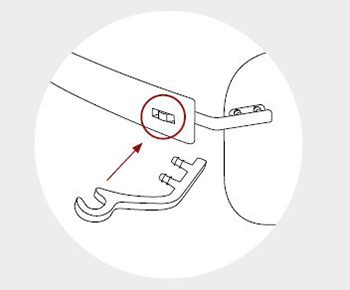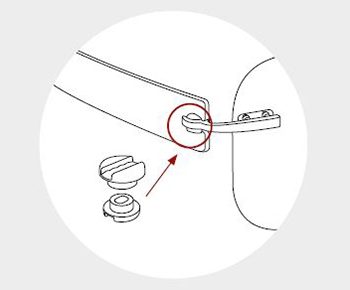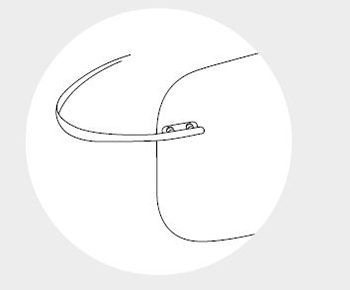Silhouette technical information - How to exchange temple
You will find in this section the guidlines to exchange the temple of your Silhouette frame the appropriate way.
Take your frame in hand and compare it to the pictures, then click on the hinge you see to go directly to the section you need!
Choose your type of hinge :
Snap Hinge
There are 4 types of snap hinge.
Snap hinge – Type 1, Option #1

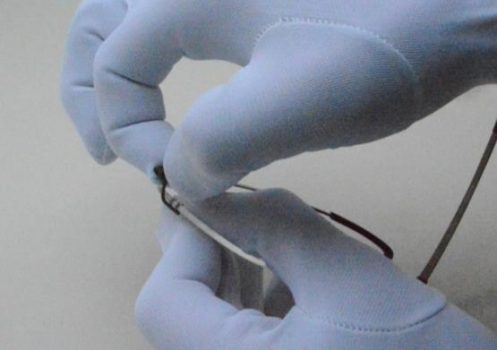
Pull the temple out of the middle part.
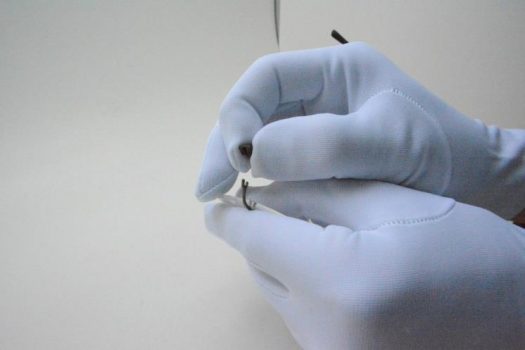
Then press the temple into the hinge with the thumb.
Snap hinge – Type 1, Option #2



Place “multi-tool” at the hinge to the stop.
Select suitable diameter of round part, according to distance between temple and lens.
Close temple and press it through behind round part.
Temple will get loose with a click.
Snap hinge – Type 2

- Close temple
- Press it through
- Lift it out of hinge

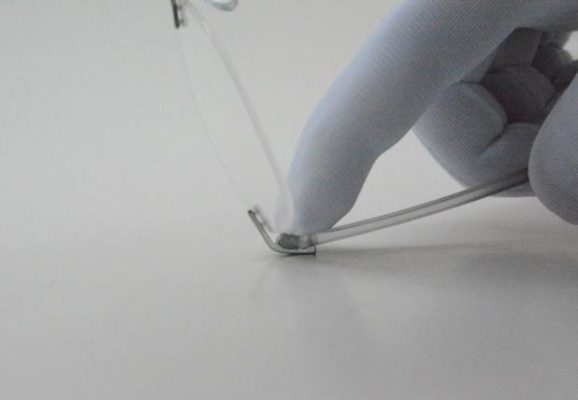
Position titanium side part at temple. Press it against safe edge of table. Press it in.
Snap hinge – Type 3

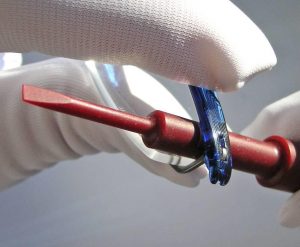

Place disassembly tool AC 336 to the stop.
Close temple and press it through behind the round tool.
To reassemble place side parts exactly at the holes of the SPX temple and press together.
Snap hinge – Type 4, Option #1

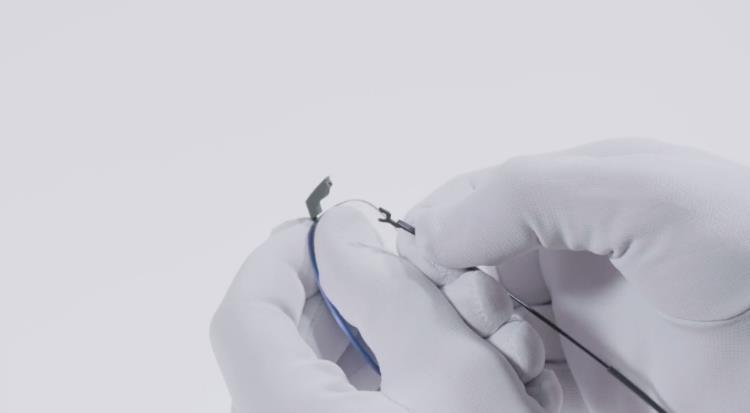


Close the temple slightly and hold the BLS fixation with your thumb and index finger.
Pull off the temple.
Align the temple with the hinge and press it in.
Press in the hinge in the course of the first move to ensure a good grip of the bracket.
Snap hinge – Type 4, Option #2
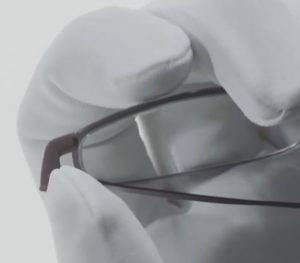


Close the temple slightly and hold the upper part of the hinge with some pressure and pull off the temple.


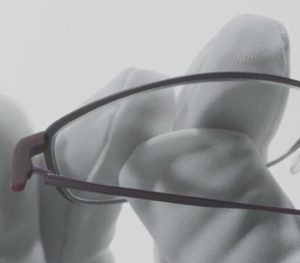
Align the temple with the hinge give it counter pressure and press it in.
Disc Hinge



Fix with plier. Pull temple backwards
TIP: Press the plastic part into to hinge and fix it with a pliers
Hold lens fixation firmly with mounting pliers.
Place temple exactly at the slot of the disc-hinge.
Click it in carefully, to the stop.
Hingeless
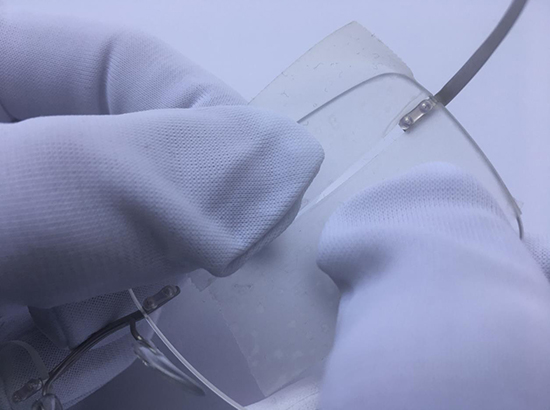
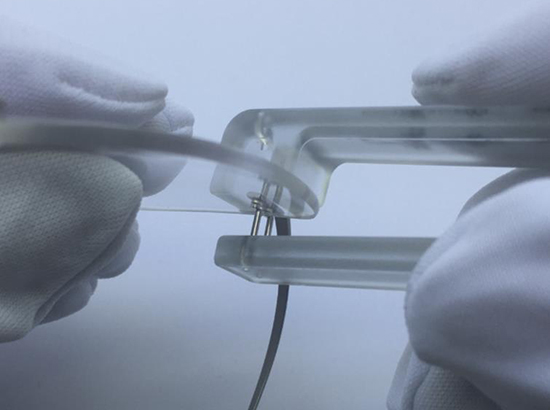
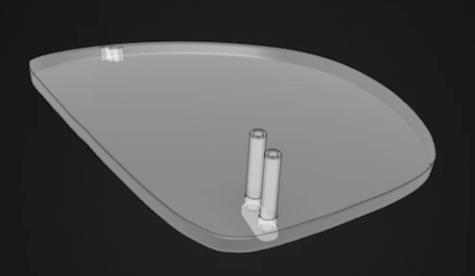


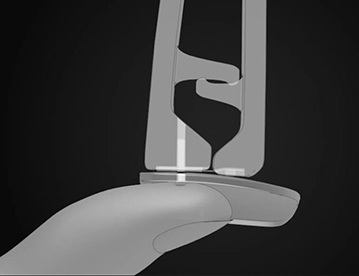
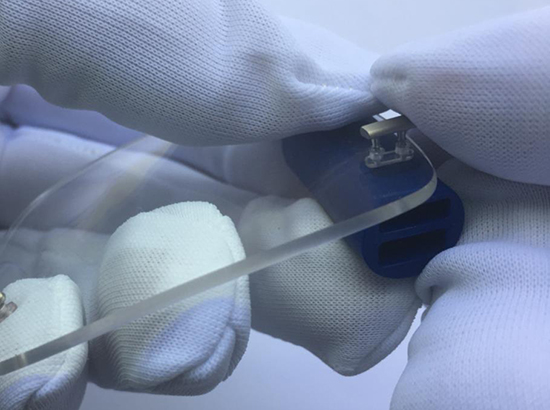
6. Remove protective film and marks. The lens must be clean!
Press in the frame parts till the first barbed hook.
TIP: Use the blue multi tool at the head of the BLS to avoid the BLS from slipping out of the drill hole.
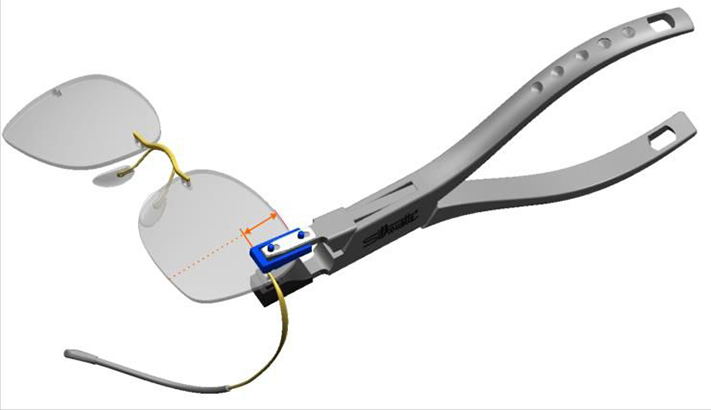
7. Place pliers at the short side
NOTE: Placing pliers at the long side might damage the lens during the mounting!
Pin-cision hinge
Note: Before removing the pin from pin-cision hinge heat the hinge for around half a minute at 70° to ensure a easy demounting of the pin.
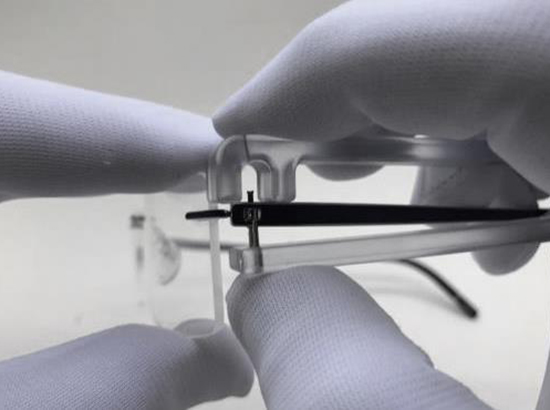
1. Use Silhouette demounting tool to remove the pin from the pin-cision hinge.
2. Remove the titanium pin with pincers.
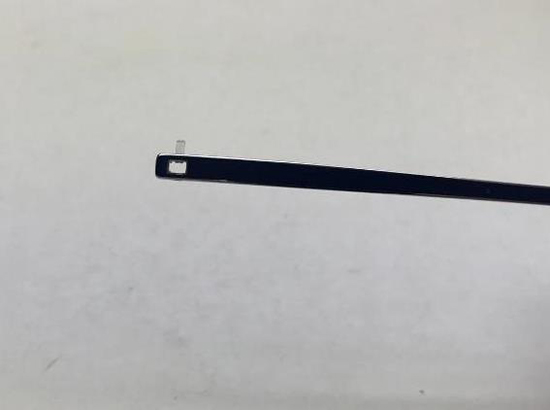
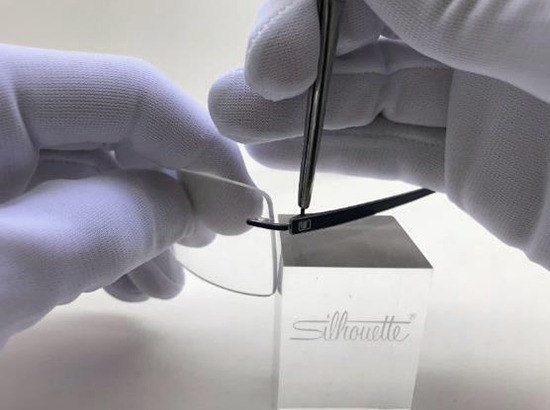
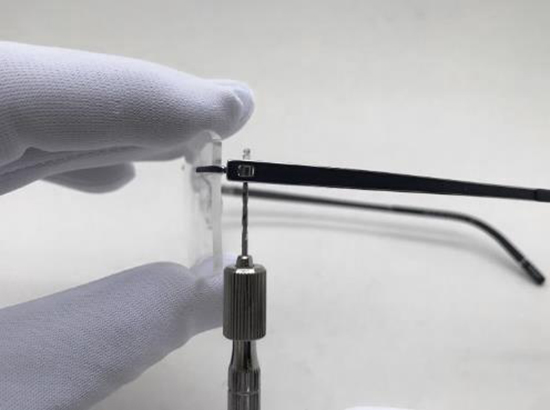
3. Remove the inside plastic part with a 1mm drill by carefully rotating the drill by hand.
4. Always start from the bottom up.